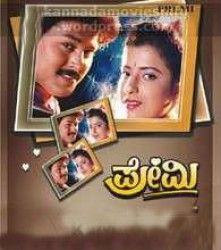PowerPoint Magic
PowerPoint Magic
PowerPoint is a software application used for creating presentations, and it has become an essential tool for individuals, businesses, and organizations to communicate their ideas and messages. Whether you are a teacher, a sales representative, or a CEO, PowerPoint can help you deliver your message with style and impact. In this article, we will explore the magic of PowerPoint and how you can use it to create stunning presentations that captivate your audience.
The Basics of PowerPoint
Before we dive into the magic of PowerPoint, let's first review the basics of the software. PowerPoint consists of a series of slides that you can use to display your content. You can add text, images, graphs, charts, and even videos to your slides to create a dynamic presentation.
To create a new slide, you can simply click on the "New Slide" button on the toolbar. From there, you can choose from a variety of slide layouts, including title slides, bullet point slides, and image slides. You can also customize the layout of your slides by adding or removing placeholders for text and images.
Once you have created your slides, you can add animations and transitions to make your presentation more engaging. Animations are visual effects that occur when you move from one slide to another, while transitions are effects that occur when you move between two elements on the same slide.
The Magic of PowerPoint
Now that you have a basic understanding of PowerPoint, let's explore the magic of the software. Here are some tips and tricks for creating stunning presentations that will captivate your audience.
Keep it simple
The most effective presentations are often the simplest. Avoid cluttering your slides with too much text or too many images. Instead, focus on one main idea per slide and use visuals to reinforce your message.
Use high-quality images
Images are a powerful tool for capturing your audience's attention. Make sure to use high-quality images that are relevant to your topic. Avoid using stock photos that are overused or generic.
Incorporate multimedia
In addition to images, consider incorporating other multimedia elements into your presentation, such as videos, audio clips, or animations. These elements can help bring your presentation to life and make it more engaging.
Use animations and transitions sparingly
While animations and transitions can add visual interest to your presentation, they can also be distracting if overused. Use them sparingly and only when they serve a specific purpose, such as highlighting a key point or transitioning between topics.
Practice, practice, practice
The key to a successful presentation is practice. Rehearse your presentation multiple times to ensure that you are comfortable with the content and the timing. This will help you feel more confident and deliver a more polished presentation.
Conclusion
PowerPoint is a powerful tool for creating presentations that can capture your audience's attention and convey your message with impact. By keeping your presentation simple, using high-quality images and multimedia, and practicing your delivery, you can create a presentation that truly stands out. So go ahead, unleash the magic of PowerPoint and create a presentation that will leave a lasting impression.